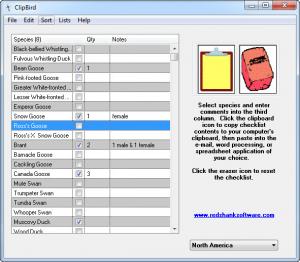ClipBird
2.3.0
Size: 2.7 MB
Downloads: 3802
Platform: Windows (All Versions)
A computer makes any collection or database easier to manage and with the right application, you will be able to build large databases in just a few minutes. ClipBird can be used by birders to create lists of species that they own or studied. It comes with a built-in species database, so you just need to locate one and select it.
ClipBird is donationware, which means that it is absolutely free, but you can make a donation if you want to. The application can be installed almost instantly. It works on Windows, Mac OS X and Linux and it does not have any special requirements, regarding hardware or drivers.
A long list of bird species can be found on the user interface, but it does not present all species from the application's database. You can select different lists, in a drop menu, which contain species from various American states.
If you spot the species you are looking for, you can select it by clicking its check box. Additionally, you can specify a number of specimens and type a short description. You may select various options, in the application's top menus, to sort the list alphabetically or taxonomically, mark a selected species with bold characters or show only the selected species.
It is also possible to copy the selected species to the clipboard. This feature gives you the possibility of inserting your owned or studied species in any text based document. Alternatively, you can select a different copy option, in the Edit menu, to copy the selected species in spreadsheet format, if you want to paste them in MS Excel.
Pros
You may create a list of owned or studied bird species and paste it in a text document or in a spreadsheet. The application comes with a rich species database. It allows you to specify specimen numbers and add your personal notes.
Cons
The application does not include a search function, which would be useful for locating specific species faster. If birds are your passion, you can use ClipBird to keep track of any species without any kind of difficulties.
ClipBird
2.3.0
Download
ClipBird Awards

ClipBird Editor’s Review Rating
ClipBird has been reviewed by Frederick Barton on 04 Apr 2013. Based on the user interface, features and complexity, Findmysoft has rated ClipBird 5 out of 5 stars, naming it Essential